It is a very interesting and thought provoking experience to move schools. I can already see the value of it during the training year even after only one day. I have already noticed several differences that can really improve the day to day running of lessons and the school.

Computer suite management system – Although I haven’t used such a system before, it strikes me as a crucial component in an ICT learning environment from both the policy aspect as well as the learning aspect. Not having such a system could be compared to PE not having all of the equipment sitting outside the cupboard and asking the students to just take the badminton racquets and shuttlecocks and to not touch anything else, I would be impressed to see a class of adults manage that! During one of our GPS session on behaviour management a simple technique taught to us was, if a child is flicking rubber bands, take them away, problem solved, is it any different to 100,000 flash games, I would argue it isn’t. That in itself is a supporting pillar of learning, remove the distractions and improve the focus on the task. The system can also be used more overtly regarding learning assessment and feedback. Examples here include, showing a website or file on all screens at once, showing a particular student’s screen to all if they have found something very useful or produced a high quality piece of work. Like any tool, care needs to be taken to use it appropriately, which is of course one of the key principles ICT teachers are trying to help the students learn, surely it makes sense to be a role model for this. That really feeds into the biggest argument I have heard against using such a system, that the teacher will just sit at the front of the class for the entire time rather than walking around and talking to students individually. From my own observations this already happens just by providing chairs to teachers, some will just sit in them all lesson and others will barely use them at all, my point is, provide tools that have benefits and trust or train the teachers to use them wisely.
The system being used at my new school is Impero (I have just seen they have released a Mac version and are working on an iPad client too!), I hadn’t heard of this before but after 5 minutes of looking through it I can see all the features of many of the other systems and I look forward to trying it out in lessons.
The first major benefit I observed was its capability to turn the entire computer suite on at the start of the day and off at the end, I estimate that to be a saving of around 10 minutes each day, perhaps 1 hour a week, 40 hours a year, times that by each ICT class teacher, that probably covers the cost of the system alone.
Room layout – at my previous school all of the computers were around the edge of the classroom and there were desks in the middle of the class. In the new school the desks are in 3 rows, 2 along the sides and 1 in the middle. It turns out this is a vastly better layout, this is due to two main reasons. The first is the class only needs to be half the size to fit the same number of students in, this means it is a lot faster to walk round to see each student, it also means there are less potential obstacles (desks in the middle) to get moved around. Finally there is less need to raise your voice in order to be heard, along with less reverb so the class seems less noisy.
Teachers and students can connect their own devices to the network, I don’t know if this will really provide an improvement to productivity, but it does make me happier and suggests a more trusting and capable network management team who can deal with the potential issues of this.
On my first day of observation I have seen just these things that all combine to create a much more positive learning environment, and this was evidenced in the student’s work along with their confidence in using the tools they had access to, I didn’t see anyone trying to use MS Paint to create a logo or resize and convert image formats!
The school uses ICT 4 Life for Key Stage 3, they use OCR Nationals for Key Stage 4. I will review these after I have tried teaching them.
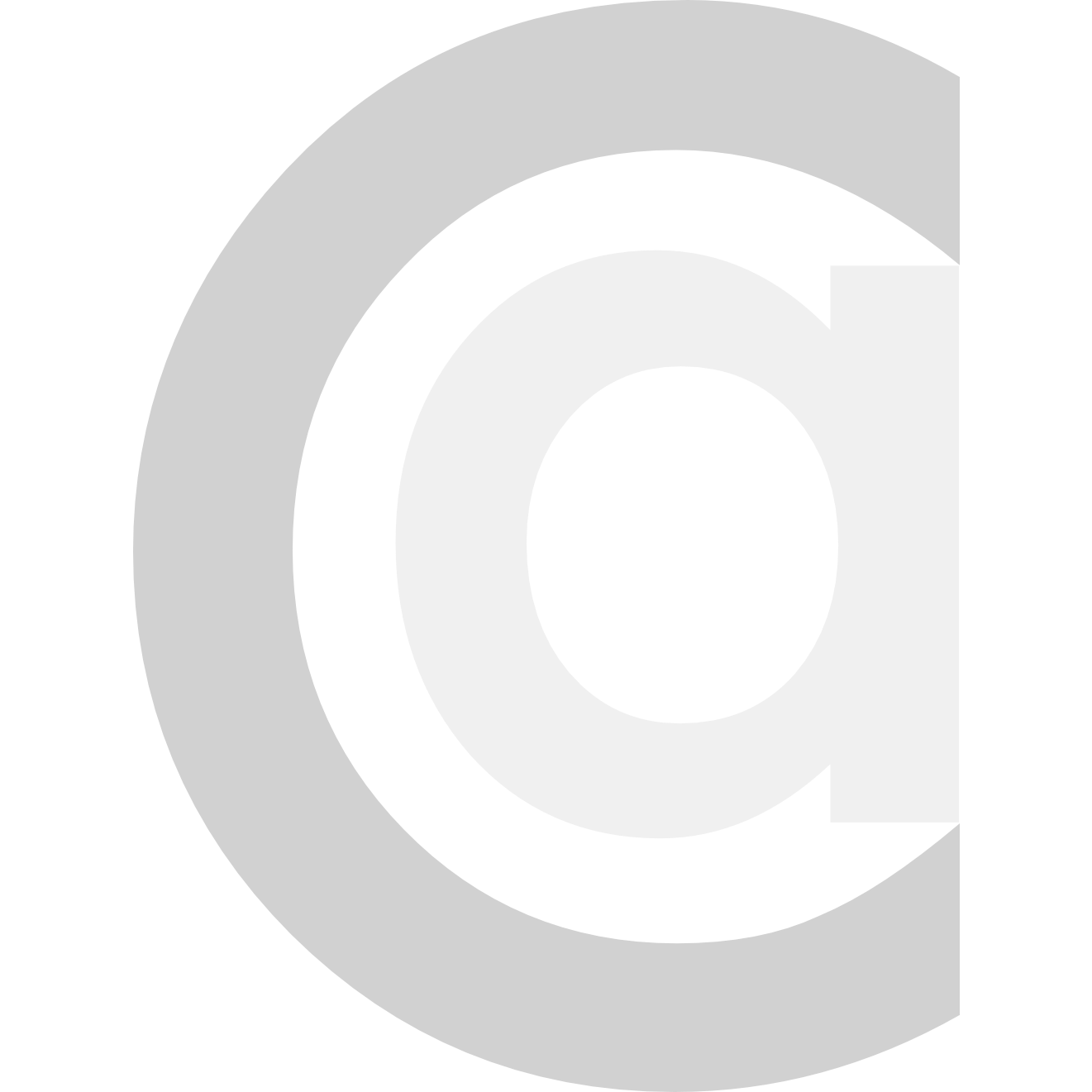
Recent Comments